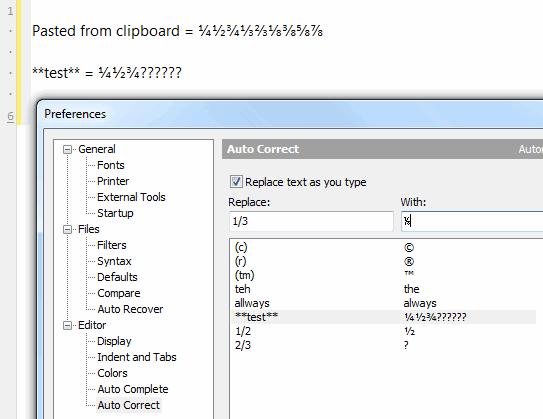In my case, I was setting up auto correct entries for fractions including the high unicode values of 1/3, 2/3, 1/8... etc.
When copying the symbols from the Windows Character Map into a TwistPad document, everything works fine.
However, when I paste those same values into the replace WITH edit box on the auto correct preferences page I get strange results as shown in the screen shot. The high unicode values appear in a different font in the edit box, and are replaced with "?" when the entry is added.
Furthermore, when the actual auto correct is triggered, "?" are inserted even though the earlier copy/paste test showed that TwistPad can recognize unicode.
So, it appears to me that it's just the entry and storage of the auto correct items that don't seem to support the extended characters properly.
I hope this helps with a fix. Thanks!