What is AeroBlend?
AeroBlend automatically changes the Windows accent color to match the current wallpaper or active application icon/contents.
When in wallpaper mode, as each wallpaper is changed, either manually or via the Windows slide-show, the Windows accent color will change to match the wallpaper.
Additionally other modes include using the active application icon, it's contents or even set the color manually by picking on the desktop or choosing a specific color.
AeroBlend uses a quick algorithm to obtain the predominant or average color of the current wallpaper, current application icon or window content. Both the Color intensity and transparency* can be customized, as well as other options.
Since version 8, Windows already has Auto-Colorization built in, why should AeroBlend be used in Windows? Find out in our head to head between AeroBlend and Windows!
* Some options are restricted per platform
Version History
Version 2.01 SR1 - Released on 13 November 2023
- Fixed: Some colors defaulting to black (When using the option to set the system colors)
- Fixed: Slow settings on Windows 7/8 (When using the option to set the system colors)
- Minor bug fixes
Microsoft and Windows are registered trademarks of Microsoft Corporation. Microsoft Corporation in no way endorses or is affiliated with Carthago Software. All other trademarks are the sole property of their respective owners.
Download AeroBlend 2.01 SR1
 Setup Installer 64 bit
Setup Installer 64 bit
 Setup Installer 32 bit
Setup Installer 32 bit
 Portable Zip File 64 bit
Portable Zip File 64 bit Portable Zip File 32 bit
Portable Zip File 32 bit
Requirements
 Microsoft Windows 11 / 10 / 8.x / 7
Microsoft Windows 11 / 10 / 8.x / 7- Some options are restricted per platform
More resources
AeroBlend Vs Windows Auto-Colorization
Version history
Discussion Forum
License
AeroBlend is freeware. It can be freely used and distributed in commercial and private environments but is subject to the terms and conditions of the license agreement.
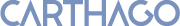
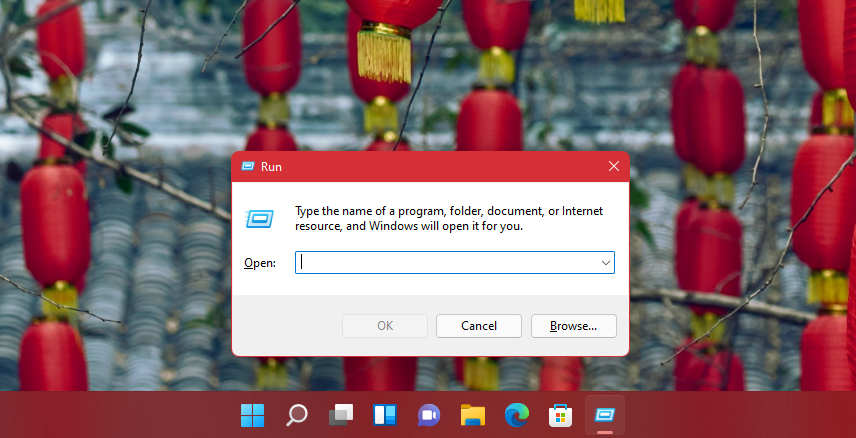 Get more vibrant colors in Windows 11...
Get more vibrant colors in Windows 11...
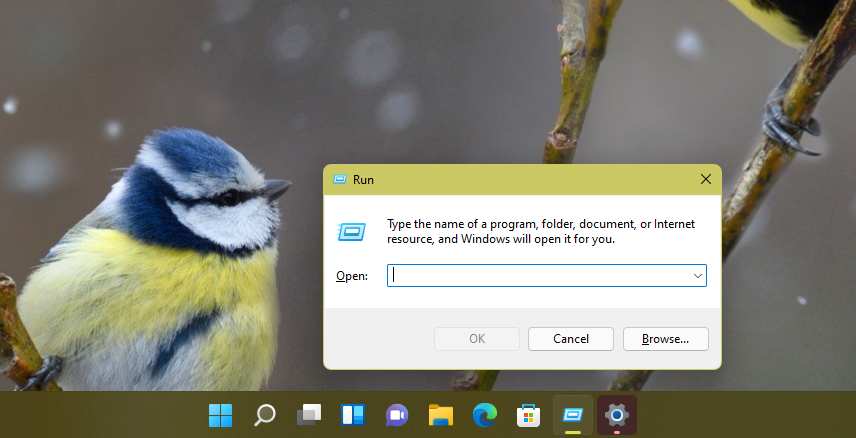 ... Automatically with each new wallpaper...
... Automatically with each new wallpaper...
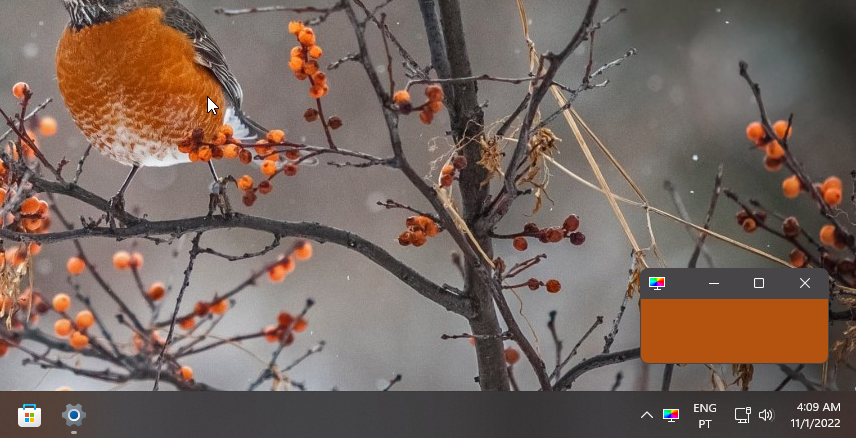 ... A custom color can even be set for specific wallpapers ...
... A custom color can even be set for specific wallpapers ...
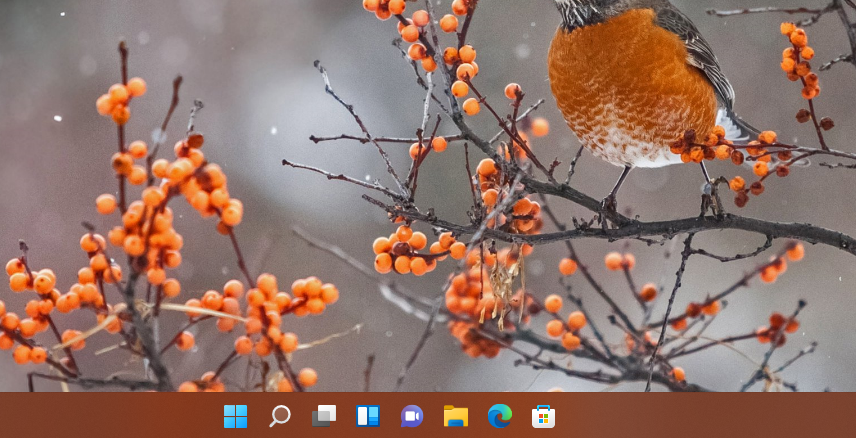 ... And remembered if that wallpaper is set again ...
... And remembered if that wallpaper is set again ...
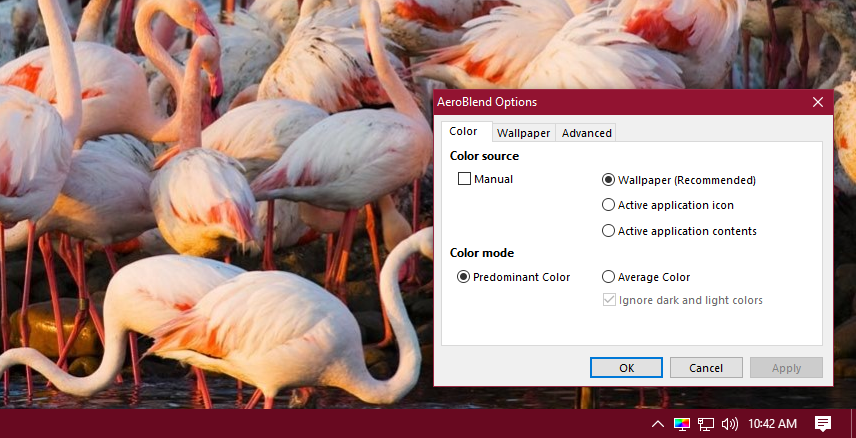 Color source can the Wallpaper, Active window icon or contents...
Color source can the Wallpaper, Active window icon or contents...
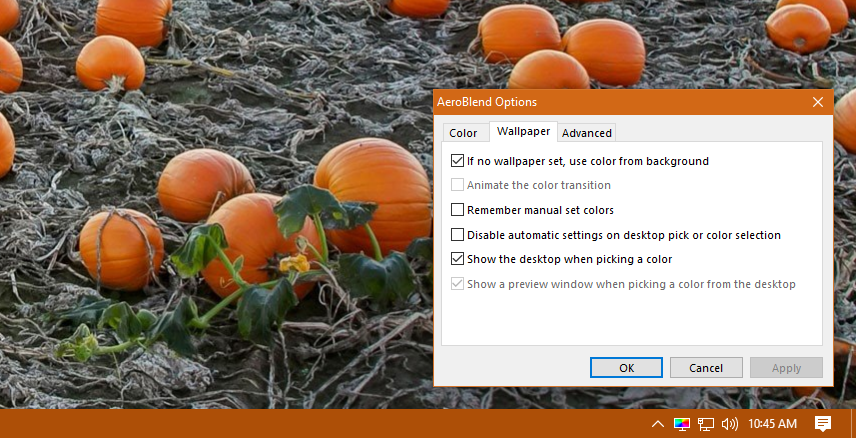 Comprehensive set of options
Comprehensive set of options
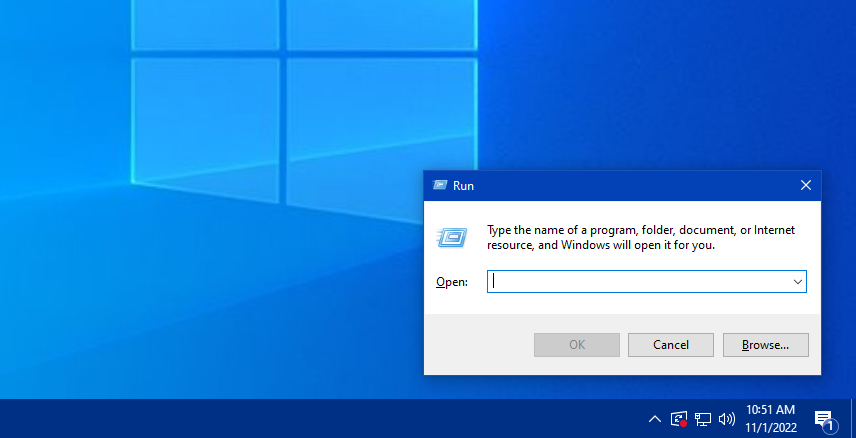 Support for Windows 10
Support for Windows 10
 Support for Windows 8
Support for Windows 8
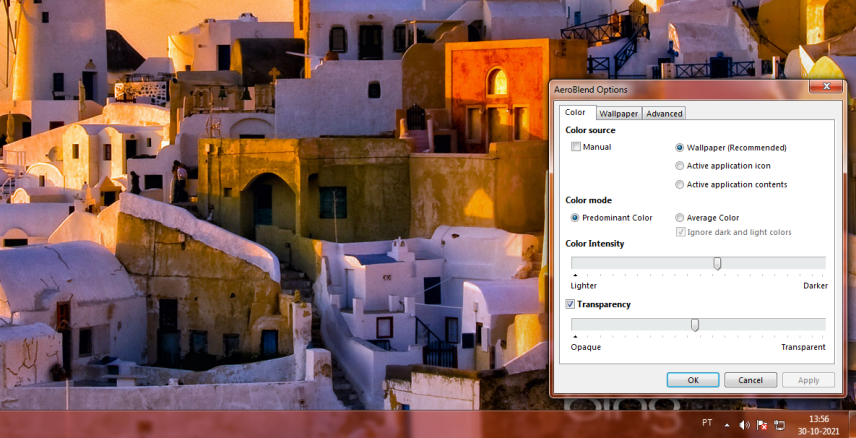 Support for Windows 7
Support for Windows 7
