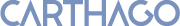Version 3.x Series Version 2.x Series Version 1.x Series
Version 2.6
- When a file cannot be saved due to insufficient permissions, it can now be retried as administrator
- Save All command will ignore files that cannot be saved due to insufficient permissions (Information displayed on the output window)
- New dock file browser mode: Tree view instead of file list
- New command: "Auto Scroll" to automatically scroll the current document
- New command: "Reload Automatically" to automatically reload the current document every X seconds
- Added a new status panel : Folder (of the active document)
- New option to only capture clipboard operations within Twistpad
- The Paste command now displays a sub menu with the collected clipboard items
- Multiple paste menu now pre-selects the second item in the clipboard list on popup
- Internal Clipboard no longer needs the Clipboard dock window visible to collect items
- New Option to wrap Quick search commands
- Added Incremental Search command to the Compare Window views
- Added a "Open File Location" command to the search results list to open the file in Explorer
- Added a new option to use the current folder (and type) in the Find/Replace in files dialog
- Quote commands now anchor to text instead of starting at the beginning of the line
- Quote commands now support column selection
- Editor ruler can now be hidden via right click
- Improved the algorithm of automatic detection of UTF-8 files without signature
- File history sub-menus will only be shown if there are items
- Favorites sub-menu will always be shown and not only when there are favorite files
- SDF Files (Twistpad Syntax definition files) can now be automatically installed if opened in Twistpad
- Editor gutter can now be used to select lines
- New warning when replacing all without the "Wrap text" option
- Improvements to the Close dialog
- Improvements to the Reload modified files dialog
- Improvements to the detection of files changed outside Twistpad
- Improvements to the Customize dialog
- Improvements to the Compare window
- Redesigned some toolbar images
- General usability improvements
- Fixed: Faster replace on a Replace All command
- Fixed: Go to line in Compare window
- Fixed: Unicode characters in Compare window
- Fixed: Detection of current document deleted or moved when Twistpad was activated
- Fixed: Improved performance on files with long lines
- Fixed: Invalid folder on multiple folders search
- Fixed: Internal clipboard items were not restored in certain scenarios
- Fixed: Improved Quote commands
- Fixed: Escape key now cancels folder look up in the Find/Replace in files dialog instead of closing the dialog
- Fixed: Resizable dialogs did not have a close button
- Fixed: No printers installed unhandled exception on Windows 10
- Updated Help file
- New editor theme: Zen
- Minor bug fixes
Version 2.52 SR1
- Due to popular demand, the Find/Replace in files dialog is now resizable again
- Fixed: Warning when searching in an invalid folder
- Fixed: Refreshing in the Compare Window would raise an error
- Minor Bug Fixes
Version 2.52
- Clipboard history now retains IdentPaste, line copy and block select mode when reusing a stored clipboard item
- Improved display of the Paste Multiple menu
- Multiple Items paste menu now shows hint with the history contents
- New Commands: Next and Previous modified line to quickly jump between edited sections in the current document
- Copying from the compare window now supports IdentPaste and line copy mode when pasting in the main editor
- Added First and Last Difference commands in the Compare Window
- Added a new command in the Compare window to switch between vertical and horizontal views
- Shortcuts in Compare window can now be customized in the customize dialog
- New option to display the compare overview bar on the left of the window
- Feedback on line jumped via double click in the Output window is now displayed on the status bar
- Numbers are now highlighted in the Output window
- Toggle Bookmark command now shows the current bookmark list in sub-menu (same view as the Dock Bookmark window)
- New Option in Find/Replace in Files: "Search in hidden items"
- Replace in files now makes a backup for replaced files (only when the option "Create Backup Copy" is selected)
- Reorganized the Find/Replace in Files dialog
- Updated some command button icons
- New command line switch to jump to line of the file opened, after the file path specify the line number. Eg: c:\twistpad.exe "c:\file.txt" xxxx
- Fixed: Warning of failure to make the replace in read only files (No indication that the replacement was not done)
- Fixed: In the compare window, if there was only one difference and on the first line, Twistpad would crash
- Fixed: Editing a line in the editor, right after a jump from the search results would delete that line
- Fixed: When searching in opened files, current document changes would be lost
- Fixed: Same select mode in main editor and compare displays
- Fixed: Same Gutter colors in main editor and compare displays
- Fixed: Join Lines command now discards any indent spaces when joining the lines
- Fixed: double click a number in the output window sometimes would not jump to the respective line number
- Updated Help file
- Other minor bug fixes and tweaks
Version 2.51
- Added a interface to edit snippet sets
- Improved snippet editing directly from the dock window, allowing to create new set of snippet and delete sets of snippets without having to manually edit the snippet files
- Added a Copy Snippet command on the Snippet dock window
- Twistpad can now act as a standalone compare tool, the included "TwistCompare.Exe" when invoked with two files in the command line will launch the Twistpad compare window or using the command line switch "/C" (and 2 files) directly into Twistpad command line
- When comparing a file with older revisions, other revisions can now be selected directly in the Compare window
- New shortcuts to find next and previous differences in the Compare window (F2\Shift F2)
- Added a quick find forward\backward in the Compare window (like in the editor: select text press F3\Shift F3)
- New option to make searches of text and differences wrappable in the Compare window
- Added a menu entry to display file properties in the File History dialog
- Favorites are now displayed in the File Menu (Note: This menu entry is only visible if there are favorite files defined)
- Pressing the
key now reverts the auto-correction (if pressed immediately after) - New Option: Wait X minutes: Interval between saved backups (Only available in "Full History" backup type)
- Updated display of "non loaded" file contents
- Inserting a clip item will now send the item to the clipboard and to the top of the clipboard list
- Added a warning the when running a macro more then once
- Fixed: Sometimes inserting a snippet would add repeated lines
- Fixed: Copying from then Compare window would not ignore deleted lines
- Fixed: Viewer 1 from the Compare window background color
- Fixed: Sometimes the clipboard window would stop collecting items
- Fixed: Next\Previous function commands (and goto dialog) would not work correctly when function list was sorted alphabetically
- Fixed: Refreshing a comparison between a file and a revision would make the history file loose the syntax highlight
- Fixed: Document statistics command would hang Twistpad if the document had long lines
- Fixed: Lag editing remote stored files
- Fixed: Zoom in the Compare window was not synchronized
- Fixed: Switch Window would sometimes display a horizontal scrollbar
- Fixed: Bookmarks were always set on document 1 in the Compare window
- Updated Help file
- Other Minor bug fixes and tweaks
Version 2.5 SR2
- Pressing the "Esc" key now cancels formatting commands
- Fixed: Gutter line numbers where switched in compare window
- Fixed: Keywords containing na "equal" sign could not be used as a keyword in syntax definition (Syntax would return na error)
- Fixed: Some issues with the plug-in interface
- Other Minor bug fixes
Version 2.5 SR1
- Print Preview windows size and options panel visibility are now preserved across sessions
- Fixed: Compare commands only affected the top editor
- Fixed: Comparing current document in wordwrap mode with saved version
- Fixed: Search highlight word would not highlight the word if it was underlined in a URL
- Fixed: Equal sign could not be used as a keyword in syntax definition (Syntax would return na error)
- Fixed: Option "Non Syntax Text Color Always Black" was not persistent across sessions
- Other Minor bug fixes
Version 2.5
- Dock Function Window contents can now be sorted by line (default) or by line content (alphabetically)
- Dock Function Window can now be filter function names
- Added a command to browse the current file history (requires Backup type set to "Full History")
- Added a new command to Align text in a tabular style with given separator
- Added a new command to compare the current file with the clipboard contents
- Added a new command to compare the current file selection with the clipboard contents
- Added an option to lock opened files in Twistpad
- Added an option to show progress operations in the application Taskbar button (Windows 7\8.x only)
- Added an option to show folder history on Open\Save file dialogs or, if not set, show favorite folders from the Dock File Browser window (Windows Vista\7\8.x only)
- Ruler now displays the current cursor position and selection (if selection is in the same line)
- "Automatic URL color" will "adapt" to the current syntax scope color (and be underlined)
- Control+Click is now used to launch the URL, instead of double click
- Added a new command, in the Preferences dialog, to clear the search\replace history
- Added a new command: "Remove consecutive blank lines" to the Format menu
- Added two new options to the Find in Files dialog; "Expand Search Results" and "Clear Previous Results"
- Added a new option for searched terms (in Search results and Find functions\List bookmarks) to be highlighted with the same background color as the editor search highlight)
- Close Window allows to compare contents of the modified files with the saved version (Via context menu)
- New option to output sort operations to a new window
- Compare With command now uses current editing buffer instead of saved version
- Compare now displays number of changes (added, deleted and modified lines)
- Compare now supports temporary word highlight (Ctrl+Click)
- Commands hint show the command description
- Added shortcuts to paste multiple menu items
- Added the possibility to edit name and description of macros
- Organize Macros command is now available in the Playback Macro Dialog
- Improvement: Usability in Playback Macro Dialog for better keyboard support
- Improvement: Usability in the compare window
- Improvement: Usability in the Window Manager
- Improvement: Usability in the Switch Window
- Improvement: Usability in the Close\"Close All But This" Dialog
- Improvement: Usability in the Document bar
- Added a context menu to the Document bar to add or remove items
- Check for new version now warns about available beta versions (Note: Beta versions are only available to registered users)
- Recovered files are now displayed with the document warning panel
- Clean obsolete history files at startup now also clean obsolete favorite folders as well
- improvement: Copy append command will now append items in the internal clipboard as well
- Active Spelling new default shortcut: Shift+F7
- Context in the Bookmark window has been moved to the second column
- "Format Text" command is now called "Wrap Text"
- Fixed: Some issues in the compare window
- Fixed: Document bar is now in sync with the scrollbar Thumb
- Fixed: Show Current selection in document bar (option) was not working
- Fixed: Update of track changes display on horizontal scroll
- Fixed: Faster shutdown of application
- Fixed: Highlighted internet links are now ignored by the active spell checker
- Fixed: Search highlight match's would always consider the whole document even if the Document bar was not active
- Fixed: At startup, when loading the last workspace, the function list would not show the document functions
- Fixed: Undo behavior upon deleting a block selection
- Fixed: "Save As" would not remove the warning bar
- Fixed: Find all on current document or on all documents would raise an error if there was an empty document
- Fixed: Statistics command would not be disabled if there was no active document
- Fixed: Documents not loaded would not be fully loaded for comparison
- Fixed: Temporary search color was not restored from a previously saved theme
- Fixed: Clipboard window mouse hint would go beyond end of screen
- Fixed: Full Screen would make the taskbar button disappear on Windows 8.x
- Fixed: On Windows 8.x having more than 30+ document windows open would raise an application error and Twistpad would be closed
- Dialogs now use the correct font for Windows Vista\7 and 8.x
- Removed classic and high Color icons
- Updated Help file
- Other Minor bug fixes and tweaks
Version 2.4
- Undo and Redo now also update track changes markers. Additionally if the Undo goes all the way to unsaved state, the document modified flag is cleared
- Files loaded in bulk will be only fully loaded when needed resulting in faster loading of files and memory optimization (optional):
- Multiple files opened via open dialog
- At startup when restoring from last known session
- Multiple files opened via Drag drop opening of files
- Multiple files opened via command line
- Note: Until fully loaded some information is not present, like number of lines in the Window Manager or showing Taskbar previews
- Multiple files opened via open dialog
- New button style (please note all previous interface styles are optionally available)
- New command: "Search online" allowing searching online of the current word or selection. Can Configured per syntax and globally.
- External Tools can now be configured to be shown on specific document syntax
- Added command descriptions, when hovering menus or toolbars in the status bar (optional)
- All message boxes have been reviewed and optimized
- Added a "current character" value cell to the status bar displayed in hex or decimal
- Improved Smart Comments behavior
- Added a "Show all" link to the warning bar to see all modified files
- Added a new option to restore captured clipboard items on startup
- Improved editor ruler display
- Reorganized preferences dialog
- "Open With" command now uses the default Windows "Open With" dialog
- Added a "Copy Files to" to copy selected files to a folder in the Windows List dialog
- Added a select Menu to the Window List dialog for easier selection of files
- Documents deleted now show as grayed in the Window List dialog
- Trim Trailing spaces will now also trim tabs characters
- Compare commands moved to a sub menu under "Tools" for cleaner organization
- Added new color themes
- Fixed: Creating new documents with templates, no longer the document shows it's been modified
- Fixed: Sometimes the "Check New Version" command would not notify of new version available
- Fixed: Improved Windows Taskbar thumbnails previews display (Windows 7 and 8 only)
- Fixed: Taskbar tab previews would sometimes be blank
- Fixed: Printer margin values would not be rounded
- Fixed: Delete key would not work in the Output window
- Fixed: Export settings now suggests a default filename
- Fixed: Sometimes closing documents the active document would not be reflected on the active tab
- Fixed: When using virtual spaces the column position on status-bar was incorrect
- Fixed: When the cursor was on position 1, the character position on status bar was incorrect
- Fixed: Extended selection jumps would not be reflected in the document bar
- Fixed: Hints for long stored clipboard items is now optimized for smaller display
- Fixed: Middle tab click would make current document loose focus
- Fixed: Shortcuts in the close dialog (with the modified document list) no longer require pressing the Alt key
- Fixed: Improved Undo Behavior on some commands
- Fixed: Temporary highlight issues with Unicode
- Support for Windows 8
- Updated Help file
- Minor bug fixes
Version 2.3
- New default interface for toolbars and menus
- Added new Interface options in the customize dialog
- Reorganized the settings dialog
- Added a new option to silently display that a file has been changed or deleted using a warning bar at the top of the editor section
- "SmartTab" now has two modes: Classic and Enhanced
- Added a new option: "Smart Comments"
- Document statistics is now available from the Tools menu
- Added a copy command to the Document statistics dialog to copy the list contents
- File - properties now shows the default properties dialog from the system
- Improved enhanced document switch display (When running Windows Aero only)
- Added a new command: "Compare current file with saved version"
- Jumping from search results, will now highlight all words in the document instead of the result line
- Added an docked panel in the print preview window with additional options
- Printing can optionally be done in columns (only available in the print preview dialog)
- Clipboard items can now be multi-selected
- Added a new command for tools: "Selection as temporary file" which creates a temporary filename with the selection contents and opens the tool with the file
- Auto Recover improvement: modified files will be opened with the unsaved contents at the time of the unexpected shutdown
- Auto Recover improvement: All files, (modified or not) are now optionally restored
- F5 Shortcut added to the refresh command in the compare dialog
- "Revert" command has been renamed to "Reload"
- Fixed: Menu toolbar would dock itself to dock windows
- Fixed: Changing the "Show white space" option would not be updated if a split view was active
- Fixed: Under some circumstances non current lines would stay highlighted
- Fixed: Auto correct list did not support Unicode characters
- Fixed: Auto Correct list editing feedback
- Fixed: Auto Correct list is now alphabetically sorted
- Fixed: Jumping from a search result would not go to the matching column
- Fixed: Removed seconds from the variable "Time" in the printing properties for header and footer
- Fixed: Closing selected documents in window manager no longer prompts individually to save each document
- Fixed: When compared files have no differences, the compare dialog no longer shows
- Fixed: Hiding a panel from the status bar would not be preserved across sessions
- Fixed: Escape key can now be used in all dialogs to cancel or deny the action
- Fixed: Finding or replacing text using regular expressions would never find a match on line 1 when the search was wrapped
- Fixed: Replace All using regular expressions tagged expressions used the sub expressions from the first match instead of the relevant match
- Updated Help file
- Minor bug fixes
Version 2.2
- Added a document bar that shows relevant parts of the text in a condensed pane
- On Windows Vista and 7, the native 'Open File' interface is now used
- Added a new Backup type "Full History" that will preserve all file modification history under a sub-folder of the file, hidden, called '__history'
- Added a 'Compare current file with...' command to quickly compare the current file with another
- Added a new color constant, 'Temporary highlight color'
- Added a "Add current file" item the project root menu
- Files can now be reordered (via drag-drop) in the project tree
- Workspaces now include the project loaded
- Added Page count as a variable to Header\Footer configuration
- Added a "Save as Copy" command
- Highlight Line will now "blend" with the syntax background
- Go to Next\Previous Search Highlight in the 'Go to' Dialog now matches current word highlighting
- Match Bracket command can be used to match Start\Stop syntax sections
- Added an option to show full main menu bar in the Customize dialog
- On 'Goto dialogs', the 'Relative' check box has been removed, the same functionality can be archived using '+' or '-' in the edit box, this applies to the search bar as well when pressing "Enter" and "Shift"
- Show Current line in the gutter is now possible with 'Number all lines'
- On the Status-bar the read only icon has been removed and merged with the shell icon panel
- Added the property 'EndOfPar' to 'StartStop' definitions in the syntax highlighter to always stop at the end of the paragraph regardless the stop section is found
- Compare files dialog is now resizable
- Fixed: When 'Indent paste' was enabled, the original indent was not preserved when pasting on other applications
- Fixed: Canceling the 'Goto Line' dialog in preview mode, will revert the editor to the original line
- Fixed: Adding a file to the current project could be duplicated if the file was already in the project
- Fixed: When using enhanced document switch, closing a window would not activate the next window in the Z-Order
- Fixed: Workspace now focus the file that was active when the workspace was saved
- Fixed: Added visual feedback to external tools configuration list (Tool icon and tool not found warning)
- Fixed: Settings in sort dialog are now preserved across sessions
- Fixed: Twistpad is no longer a virtual store aware application (eg: saving in \Program files\ folder no longer saves the file in Windows virtual store)
- Fixed: Sometimes the 'playback macro until the end of the file' command would not reach the last line
- Fixed: Taskbar tab previews would sometimes be blank
- Fixed: When opening a large number of files, sometimes a "eOleSysError" would be raised (Windows 7 only)
- Fixed: The theme color list would not be sorted
- Updated help file
- Minor bug fixes
Version 2.1 SR1
- Added an option to sort the editor snippets list
- Fixed: Access Violation when saving a file under some circumstances
- Fixed: Pressing Shift+Tab in position 1 would raise a error
- Fixed: Options set in the preview dialog (margins and line numbers) will be persistent
- Minor bug fixes
Version 2.1
- File browser now features a "Breadcrumb" for easier navigation (The toolbar has been removed)
- Support for Windows Taskbar tabs (Only available when running on Windows 7)
- Added a Go to Line dialog, for quick line jumping. Go to dialog retains all previous functionality
- Search results can now be transferred to a new editor window or exported in XML format
- Added an option to automatically detect indent
- Added a new preference page " Tabs and Indent"
- Added an option to show only the extension instead of full description to the file type column on the File Browser
- Option "Indent using spaces" has been removed
- Added Indent level and related functions to a new panel on the Status-bar
- Most recent file types (invoked by the new command) are show on top of the new file sub-menu
- When saving a file without document (eg: untitled) the name suggested is now based on the first non blank line of the document
- Estimated selected bytes are now displayed in the status bar (alongside number of lines and characters)
- Added a "Remove All" function to the configuration of Auto Correct Items
- Invoking Copy Full Path command, with shift pressed, will copy the filename (without path) only
- Output window buffer can now be used as a scratch pad to hold temporary text
- Scrollbars (either vertical or horizontal) will not be shown disable if there is no need.
- Opening a file from command line, no longer cancels loading last workspace
- recovering files, no longer cancels loading last workspace
- Improved smooth scrolling support
- Double click in active tab auto hides all dock windows
- Fixed: List bookmarks command was listing functions
- Fixed: Saving As under a new file name would not be refreshed on the workspace tree when grouped by type
- Fixed: Sometimes the progress dialog would raise an error (Windows Vista\7 only)
- Fixed: Drag and drop document icon was active when the respective file did not exist on disk
- Updated Vb.net syntax file
- Two new color theme files available with the setup
- New Icon \ Splash
- Updated Help files
- Internal code tweaking
- Other minor bug fixes
Version 2.0 SR1
- Temporary highlight is now activated with a double click
- Temporary highlight is now activated with a "Quick Find" command
- "Vb.net" syntax is now included in the default installation
- Fixed : PhP Syntax was not aware of the new color constants
- Fixed : Transparent selection state (when off) would not be saved across sessions
- Install setup has been updated
- Minor bug fixes and improved stability
Version 2.0
- Added initial support for new Taskbar features of Windows 7 (Only available when running on Windows 7)
- Added a horizontal or vertical split View in the same document (edit different parts of the same document in a dual view)
- Added navigation capabilities (Go back and Go forward in current document)
- Added a save\load of editor color themes to Editor\Colors options
- Added new color constants for syntax keywords that can be used globally in syntax definition files.
- Added ability to highlight numbers (defined per syntax)
- Commands to view Dock windows now set the focus instead of hiding\showing the window
- Added syntax formatting of underline and Strikeout to keywords
- Ctrl+Select Word with the mouse, now temporarily highlights occurrences of the selected word (Active highlight)
- Added a "Dropdown Box" to the toolbar to show the current function and allow to select from the list of available functions (not shown in default mode)
- Dock Function list now follows the current function
- Snippets dock are now displayed in a tree structure, making it more ergonomic and accessible from the keyboard
- Reorganized the main menu structure
- Reorganized the Find\Replace dialog
- Added shortcuts to common Regular Expressions commands in Find\Replace dialog
- Added support for favorite files (in "New File" dialog)
- Added the ability in "New File" dialog, to open a recent file or a favorite file to be opened as copy
- When invoking Find functions, if only a function is found (if the current word is selected) it automatically will jump to the function found.
- Added a "Format Text" command to format text wrap text at a certain column (configurable)
- Enhanced Switch now shows modified files in red and read only in blue
- Enhanced Switch now allows to switch to any tool window
- Added a new sort mode on Workspace dock window which groups the documents by file type
- Added a editor transparent selection option (to preserve syntax highlight under selections)
- Added a color option to select background\foreground color of output window
- Added an option to not use syntax highlighting when printing
- Added an option to print non syntax text always in black
- Added an option to use the current file path and extension when invoking Find\Replace in files
- Added a new option for External Tools, "Confirm" which prompts for confirmation before executing a tool
- Replacing with regular expressions now supports template substitution. (see help file on how to use) please note that replace in files do not support this option at this time
- Added a Popup menu to the filter in the Dock File Browser to quickly revert to a a file filter
- Improved Dock File Browser keyboard handling when it has the focus (F5 (Refresh) and BackSpace (Go up)
- File results opened from dock search window are now marked as visited (the text will be grayed out)
- Improved Status bar with feedback on "clickable" panels
- Added an "Auto Hide All Windows" command to automatically set the dock windows to the "auto-hidden" state
- Added shortcuts to Tool items in the Tools Menu
- Added support for Windows Vista \ 7 hint style (optionally can be forced to use in Windows XP and 2000)
- "Ask For parameters" when executing a tool, now preserves additional parameter variables you may have, and, when adding more variables, the actual value will be inserted
- "Ask For Parameters" dialog is now resizeable
- Double clicking in switch bar creates a new document
- Added two new Switch Bar Styles
- Fixed: If a temporary macro is in memory sometimes the "OK" button was disabled in the playback macro dialog
- Fixed: Windows list now remembers sort column and direction between sessions
- Fixed: Document path in Bookmark window was not optimized for the space available
- Fixed: Setting a temporary syntax for a document was lost if the background color for the editor was changed
- Fixed: issues dragging dock windows in Windows Vista \ 7 (When the Aero interface is running)
- Fixed: some issues with dock windows
- Fixed: Sometimes opening a file, the focus would revert to the previous document
- Fixed: Using Insert->File would the focus would be lost on the active document
- Fixed: Find all in current document would report that the number of files searched would be the same of loaded document count instead of one
- Fixed: "Preserve Indent on Paste" would not work if "Shift+Ins" was used
- Fixed: Decimal point, when calculating an expression, is now the same as defined in the control panel
- Fixed: Replacing parameters, on execute a tool, would not verify if the variable was empty, resulting sometimes in empty values ("")
- Fixed: Context menu for toolbars would only be shown when the toolbar was on top dock
- Fixed: Some issues in Windows Vista \ 7
- Fixed: Sometimes Nex/Previous functions were not enabled when switching documents
- Fixed: "Copy File Path's" in the Window manager would copy the asterisk if a document was modified
- Fixed: Some issues in the sort dialog
- Fixed: Sometimes an annoying "There is no disk in the drive..." message would pop up on start up
- Other small bug fixes
- Internal code tweaks optimizations for improved performance
SR stands for "Service Release" a version without or very restricted new features, mainly to stabilize the product.
Microsoft, Windows are registered trademarks of Microsoft Corporation. Microsoft Corporation in no way endorses or is affiliated with Carthago Software. All other trademarks are the sole property of their respective owners.