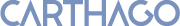Version 3.x Series Version 2.x Series Version 1.x Series
Version 1.65
- Added the current file type (syntax) to the status bar (which can be clicked to select another syntax)
- Added Caps Lock, Num Lock and Scroll lock to status bar
- Added the ability to Double Click (to set the status) in the Insert/Overwrite, Caps Lock, Num Lock and Scroll lock panels
- Added a context menu to Status Bar that allows to select which panels should be visible
- Added A "Copy File Path" to the Windows window to copy all selected documents file path
- Improved search and replace results item (with number of occurrences replace count and number of found files)
- Added goto Line Relative (for jumping to n or -n lines from current cursor location)
- Added a Clear Selection in Parameters in External tools parameters menu
- Temporary Macro Record\Play, now have a default shortcut (Shift+Ctrl+R\P)
- Added a new sort mode on Workspace dock window which orders the documents in the same order as they are loaded in Twistpad
- Added a Windows command to Workspace dock window
- Added a "Go To Last Editing Position" command
- Last sort mode of Dock Workspace window is now saved between sessions
- Quick find text is now added to find history (toolbar and Find\Replace dialog)
- File Size Status indicator now turns disabled if file has been modified (to warn the value may not be up to date)
- Added a Popup menu path to the Up Button of the File Browser
- Added shortcuts to the Print Preview dialog (Esc to close, Page Up and Page Down keys)
- Added a Goto To First and Last page in Print Preview dialog (shortcuts Home and End)
- Removed Status bar from Print Preview dialog (current page now shown in toolbar)
- Added a more subtle icon for Revert
- Added a confirmation dialog to "Reset window layout" command
- Fixed : Locked files would raise an error and the file would not be opened. (if "Automatically detect UTF-8 Files" was selected)
- Fixed : When refreshing documents in compare, current position would be reset to the top
- Fixed : Some issues with multi-monitor setup's
- Fixed : Under certain conditions, "Insert snippet" would replace the previous word if there was no selection
- Fixed : Enhanced document switch did not work on Windows 2000
- Fixed : Setting a document read only (through Document Properties) would set the modified flag of the active document
- Fixed : When there was no history in the goto dialog (empty list) an exception was raised
- Fixed : Double clicking a file search now does not locate the line if the file is now longer valid or has not been opened
- Updated Help File
- Minor bugs fixed
Version 1.64
- Added a "Import and Export Settings" command to backup the current settings or import settings previously stored.
- Added a new encoding format, "UTF-8 Without Signature" to save files in UTF-8 format, without the Unicode signature at the beginning of the file
- Added an option to automatically detect UTF-8 Encoded files without signature
- Compare is now a non-Modal window, allowing editing in the main window while the compare window is opened and available for reference
- Added a refresh button in compare window to re-compare the loaded files
- Added a "Go-to line" command in the compare window
- Added a "Open Files" command in the compare window to open a set of files to compare
- Compare can now be displayed horizontally (optional)
- Improved Check for updates dialog when a new version is found. Release date and change history are now displayed.
- Improved Window organizer (command "Windows"), search is now possible, as well as more information is displayed
- Added an option to reactivate dialog box's which have the "don't display this again" option
- Added a "Display" sub-menu to the Edit Menu, with common persistent editor display options
- Long Menu's can now be scrolled with Mouse-Wheel
- Chevron wrap of toolbars now show vertical commands with label instead of horizontal icon only commands
- When Invoking the Replace dialog, the "In selected text only" check box is now set by default if selected text is set in the active document and the selection is more that one line
- Added a "Copy As HTML Code" Command, which makes the current selection with syntax highlight copied as HTML code
- Added an option in the customize window to select the Switch Bar style
- Added a new page in preferences with common startup options
- Added an option to discard white space text in Copy/Cut operations
- Added an option to automatically replace the last word a non found incremental search
- Workspace context menu is now the same as the tab context menu
- Added Plug-in Interface version to about box
- Improved enhanced document switch display
- Added a default file syntax to be applied when selecting the new file command
- Added an option to display Indentation guides in the editor.
- Added an option to choose the indent guide and tab display color
- Scroll hint now shows the range, and the current procedure if available.
- When setting the tool menu, if the tool path does not exist or is invalid, the menu item will be disabled with a notification that it was not found
- Pressing SHIFT+ENTER in the find bar will make the find bar invoke a go-to line number (if a valid number is entered)
- Added a real time preview (as option) in the Go To dialog for instant jump to a line
- Added a "Reset" Shortcuts command to Customize dialog to reset all shortcuts to default.
- Shell icon (in status bar) can now be dragged into other applications like in Windows Explorer to open/copy current document
- MDI child window caption now displays the title as defined in the option "Include last document folder(s) in tab display"
- Files copied in Windows Explorer can now be opened when pressing the Paste Command, or create a new document with the file path list.
- Added a fixed "My Documents" item to the favorites menu of the File Browser
- Added Icons to favorites menu of the File Browser
- Improved documents tab display when using high-color icons
- Fixed : Help Shortcut was not available when the Goto and Find\Replace dialog had the focus
- Fixed : When using CTRL+UP\DOWN the cursor did not stay visible
- Fixed : Sentence case would not work if all letters in the selection were upper case
- Fixed : Outline block would not collapse if the cursor was under the block (when using the command "Collapse Current Block")
- Fixed : when using the find bar, the search term would not be saved in the history list
- Fixed : When using a shortcut to stop macro recording, this shortcut would be recorded, thus would be impossible to playback the macro
- Fixed : if closed minimized, Twistpad would start minimized on the next session
- Fixed : Some issues with Multi-Monitor setup's
- Fixed : Option "Paint Beyond Right line" was not restored between sessions if selected
- Fixed : Templates defined in syntax files located in user folder, where not applied if set in the syntax template
- Fixed : Bookmarks dock window was not hidden when using the Full Screen command
- Fixed : Internal workspace file (for reload last workspace) would appear in the Reopen Workspace menu
- Fixed : Find dialog will now adjust the position after a Find\Replace action if over the found selection in the editor.
- Fixed : Reverting a document would not update the encoding format
- Fixed : Long menu's no longer cover the Windows taskbar
- Fixed : Replace count (when using Replace all) was not shown under specific circumstances
- Fixed : If Twistpad was closed, and a macro recording was executing, an illegal operation would be raised
- Fixed : If "Check for new version at startup" option is set, and a internet connection is not available, no longer the a message box displays the error (the error is now displayed in the Dock Output window.
- Fixed : Sometimes the columns of Dock File Browser Window, would disappear.
- Fixed : Some issues with dialog boxes's in Windows Vista
- Fixed : Some issues with invalid files in compare file selection dialog
- Fixed : File browser file size was not shown Windows Vista
- Fixed : Double click in the project window folder would raise an error
- Fixed : Command "Find Files" raised an error on Windows Vista
- Updated Help File
- Updated HTML Template
- Other minor bug fixes and internal tweaks
Version 1.63
- Added a dockable window to hold all bookmarks set in the current section of all opened documents.
- Improved saving of read only files, instead of showing the "Save As" dialog, a dialog now asks if the "Save As" dialog should be shown or if Twistpad should remove the read only attribute of the file and try to save it.
- Added a Record/Play/Save temporary macro commands for faster Keyboard macro access.
- When saving a keyboard Macro, a description can now be included for easier recognition of stored macros.
- When recording a keyboard Macro, the command for the recording type (temporary/normal) is shown in the main menu bar for faster access and feedback
- Added Repeat macro until end of document to Playback Macro window
- Added a sent to Clipboard command to the context menu of a stored item the Clipboard tool window
- Added a "Sentence case" command to the "Change Case" set of commands
- Added a "Select Word" command (Same as CTRL+Click)
- Added a "Highlight Word" Command, to highlight either the current selection or current word if no selection is found in the whole document
- In Find\Replace Dialog, the "Mark All" button is replaced by a "More" button with the following new sub-options : Find All , Find in All documents, Highlight All and Bookmark All
- Improved File Browser filter, now a full wildcard can be used instead of only filtering extensions, also a filter history is now retained
- Due to popular demand, the smart new line key combination are now the same as other IDE's (Shift+Enter = Line below and CTRL+Enter=Line above)
- CTRL+UP and CTRL+Down now moves the top / bottom view of the editor without moving the selection. This shortcuts are now removed from Next/Previous function commands*
- Added a "Browse File Folder" Command that points the File browser tool window to the folder of the active document
- When the option "Cut/Copy operations without selection apply to current line" is checked and an empty or with whitespace line is cut, the line is now deleted, but the contents of the clipboard are not affected
- Added a new option, when "Reload last workspace" is selected, to ask if the workspace should be saved when exiting the application
- After a replace all, the focus is now set in the find box instead of the active document
- Fixed : If the toolbar find box was visible, the last find text (using the find dialog) was not displayed.
- Fixed : Recent folder history in file dialogs, did not move the last folder selected to the beginning of the list
- Fixed : Replace button in fiend dialog did not have a quick shortcut under "R"
- Fixed : Saving a document with a new name ("save as" command) would add the file in lowercase to the recent files.
- Fixed : Shift-Tab without selection would add a tab or equivalent spaces
- Fixed : Calling the goto dialog when it's already open, would not set the focus to the dialog
- Fixed : Search Results would show a "&" as a "_"
- Fixed : Opening a file when finding in files would hide the find in files progress
- Fixed : When Marking all in find dialog, the text would not be retained in find history
- Fixed : Replace count was not shown if Show Formatting Progress option was set
- Fixed : When searching/replacing for files, pressing the escape key would cancel the search even if Twistpad was not the active application.
- Fixed : When iterating between bookmarks, there was no warning if the cursor passed the start or the end of the document
- Fixed : Loading a workspace would fail if a file add bookmarks set in an unsaved file and the bookmarks were beyond the saved the end of file
- Fixed : When using the option "Use spaces instead of tab", the tab would not respect the tab-stop fixed positions
- Fixed : URL color would revert on startup to the search highlight color
- Fixed : When recording a macro, if no keystrokes were recorded, the save macro dialog would be shown
- Fixed : When using the TAB key to switch between controls in the Goto dialog, the main window would flicker.
- Fixed : When selecting Next and Previous buttons in the Goto dialog, the focus was set to the current document
- Fixed : Some issues in dialogs when large fonts are set
- Fixed : Unsaved files that were saved upon closing of the application where not restored if "Reload the last workspace" was set
- Fixed : Using the goto dialog to go to the next or previous modified line, when a document have all lines modified, the application would hang
- Updated Help File
- Other Minor Bug Fixes and tweaks
Version 1.62 SR1
- Double clicking in an list element in the goto dialog now activates "Next" Command (If the "Next" Command is available)
- Fixed : Calling the replace command would not select the current word to the "Find What" text box
- Fixed : When Replacing All in selected text, "Find What" and "Replace With" text would not be saved in the respective history list
- Fixed : when commenting a line (without selection) with word wrap set Twistpad would raise an error
- Fixed : when uncommenting a line (without selection) with word wrap set Twistpad would raise an error
- Fixed : Join Lines separator history would still be saved in the registry
- Fixed : Double clicking in the left margin, with word wrap set, Twistpad would raise an error
- Other Minor Bug Fixes and tweaks
Version 1.62
- Registry is no longer used, a initialization file is now used to store settings*
- Twistpad can now be converted to run in portable mode (Licensed version only)**
- Added option "Preserve indent on paste" to align pasted text to insert indent level
- Added a user toolbar (hidden by default)
- Added a find combo box to toolbar (hidden by default)
- Find and Replace in files search results now are preserved together between search's
- Added Working Folder property to Tools
- Added a warning when a opened document is moved or deleted
- Added a read only icon to the each document tab on the Switch Bar (optional)
- Sort command is now under Edit\Format menu
- Improved Incremental Search Behaviour
- Added option "Smart New Line" : when selected, CRTL+ENTER inserts a new line after the current line and SHIFT+ENTER inserts a new line before the current line. in both cases, the cursor is set at the beginning of the new line
- Choosing Goto Line or Column now closes Goto Dialog
- Close dialog progress is now only shown if there are more then 10 documents to close
- Optimized saving settings which leads to a increase of speed when exiting Twistpad
- Added Image icons to Move Block Up/Down, Uppercase and Lowercase commands
- Updated some tool dock window icons
- Fixed : Join Lines with the option not delete lines was not keeping the lines
- Fixed : Adding a command or separator to an empty toolbar or context menu in the customize dialog would raise an error.
- Fixed : Replace in selected text only option was "deselected" when the replace dialog was closed
- Fixed : Search highlight would be cleared if highlight active line options was set
- Fixed : Search results would draw the TAB character as a square
- Fixed : browser for folder dialog would stay behind the calling dialog if it was clicked
- Fixed : Setting a bookmark by double clicking in the gutter, would set the bookmark in another line if there were closed sections above
- Fixed : If no plugins are loaded, the plugin element in the Add Command list is not shown
- Fixed : Double clicking in the left margin in the last line of a document, or an empty document would raise an error
- Fixed : If Auto Recover was not set, the last workspace would be loaded twice
- Updated Help File
- Other Minor Bug Fixes and tweaks
* Plugins and other Add-on's may still use the registry
** A special purpose application to convert Twistpad to portable mode is available to licensed users
Version 1.61 SR1
- Fixed : Some issues with Message Boxes in Windows Vista
- Fixed : Copying RTF non colored syntax text inside a start-stop section would make the text white when pasted in a RTF aware editor
- Fixed : Find options would not be restored between sessions
Version 1.61
- Added a file browser (explorer like) tool window
- Dragged folders from explorer are now opened in file Browser
- Comment/Uncomment commands now insert comment characters indented with line
- Added option to allow Copy/Cut commands without selection to copy/cut current line
- Added option to disable text drag and drop
- Added option to enable/disable text formatting progress status
- Added [Enter] Key to jump to a function in functions tool window
- Added [Enter] Key to insert snippet in the snippets tool window
- Added Find Functions command to context menu in functions tool window
- Added CTRL+PAGE UP/DOWN to go to the first or the last line currently visible in the editor
- Added option relative file folder level for tab display
- Added option to wrap toolbar buttons (in customize dialog)
- Paragraph hidden character is now drawn in more a subtle color
- Project tree now supports multi-selection
- Inserted snippets are now indented to the insertion paragraph
- In Highlight brackets, when an opposite bracket is not found, is drawn in the color of error underline
- Rearranged Editor general and display options
- Fixed : Recover stored non modified files
- Fixed : If code outline is disabled, sections could still be collapsed
- Fixed : Comment/Uncomment commands now work properly with Block selections
- Fixed : Print preview status message was not shown
- Fixed : A file re-selected in the compare box history, would not be moved to the top
- Fixed : Copy Append Command would not support Unicode (2 byte) characters
- Fixed : Limited file compare history to 10 maximum files (Additional internal files are not limited)
- Fixed : Saving a file as a template, using any of the illegal file character's \/:*?"<>| would raise an error and the template was not created. This characters are now replaced by an underscore _
- Fixed : Highlight brackets would not clear highlight in the opposite bracket line if a section was collapsed above
- Fixed : The uncomment command (with a start-stop type comment) without selection would select the line even if there was no comment to remove
- Fixed : Setting wordwrap on would make display jump to beginning of document
- Removed option "Add Twistpad to all files shell menu" from installer (it's now available via add-on)
- Improved Windows Vista compatibility
- Updated Help File
- Updated Pascal, DFM (Delphi Forms) and NSIS syntax files
- Other Minor Bug Fixes and tweaks
Version 1.60
- Improved Goto Dialog (added goto next/previous Bookmark, function, modified line and highlighted line)
- Comment/Uncomment commands no longer need a selection to work. If there is no selection, the current line is commented / uncommented
- Added a new splash with information on loading status (if disabled, this information is not shown)
- Added option to include the full document path in the title bar
- Added option "Restrain cursor on insert text" that will not reset the position of the cursor (when moving up or down) with new inserted text
- added character selection count to status bar (alongside lines selected)
- Added option to reload last workspace at startup
- improved the context menu's for the compare text viewers
- Improved CTRL+Next/Previous behaviour
- Improved Find Next\Previous Difference in compare windows
- Improved Statistics section of document properties
- Added Click ability to compare differences (Modified/added/deleted) to jump to a specific difference.
- Added shortcuts for Find and bookmark operations in Diff viewers (same as they set for the main editor)
- Added File Extension to "Windows" dialog
- Added an icon to the "Windows" command
- Fixed : Under certain conditions, an exception error was raised using the spell checker
- Fixed : Under certain conditions, an internal error was raised when indenting closed blocks of text
- Fixed : Diff Viewer header would mix Filename and path
- Fixed : enhanced document switch would freeze when Twistpad add more then 253 documents loaded
- Fixed : Relative File Folders in tab display would be cut down.
- Fixed : Removed "basefont" tag when exporting to HTML for Firefox compatibility
- Fixed : "Open With" was not opening the active document
- Fixed : Incremental search would not work properly when there was a selection
- Fixed : Compare files history would not save most recent files on top
- Fixed : Case functions now work properly with Block selections
- Fixed : Block Indent/Unident now work properly with Block selections
- Fixed : Non maximized documents would not update modified asterisk in window caption
- Fixed : When pasting a Unicode block, double byte characters would be converted to ANSI
- Fixed : Recover would not work with multi-instances set
- Updated Help File
- Updated DFM (Delphi forms) and Javascript syntax definition files
- Several internal code tweaks for improved performance
- Minor Bug Fixes
Version 1.59
- Added enhanced document switch (optional)
- Added a Smart Tab feature (optional)
- Added middle button click in tab to close the respective document (optional)
- Added ability to customize Editor's tab and Toolbars / Switch Bar context menu's
- Added Ctrl+Click to select word
- Added new syntax keyword "CommentCharEnd" to support multi-line only comment commands
- Added new syntax keyword "Brackets" to define which are valid brackets. If omitted all 4 types of brackets will be used
- Added option to paint beyond the right line
- Added context menu to clipboard list
- Added Url Clicking ability to dock window output buffer (same settings as the main editor are used)
- Double clicking in the ruler enables or sets the right line position
- Select folders dialog (to look in find/replace in files) is now resizeable
- "Insert HTML Color" and "More Colors" Commands are now merged into one
- Insert Color now adds the # char if it's not at selected location
- Last "QuickFind" text and "find text" are now global
- Improved Windows Vista compatibility when running Windows Aero
- Improved speed when applying options
- Improved speed when closing all documents
- Last selected color is now remembered in the color dialog
- Fixed : Context menu's items now support "combo" commands like Open or New
- Fixed : assigning a keyboard shortcut to the duplicate line command, would always duplicate the first line in the document
- Fixed : Workspace tree list now automatically selects current document
- Fixed : In word wrap mode, on lines wrapped, the home key would not work properly
- Fixed : Replace in files (without Keep open in the editor option set) would add a character or 2 characters to the end of the file
- Fixed : Under certain circumstances an error was displayed when exiting the application
- Fixed : Some issues related to Active URL highlighting
- Fixed : clicking twice in find/mark All would duplicate the found count
- Fixed : If View Switch bar was unchecked, it would not stay between sessions
- Fixed : Some issues regarding the spelling dialog
- Updated Help File
- Updated PHP, HTML, CSS, XML, Object Pascal and ASP syntax Files
- Several internal code tweaks for improved performance
- Minor Bug Fixes
Version 1.58 SR1
- Added a status message when trying to save a read only file
- Minor enhancements on cursor key's and home key navigation
- In customize shortcuts, items with keyboard shortcuts set are now displayed in bold
- Find/Replace dialog position is now reset when using the Reset Window Layout command
- Fixed : Syntax files would be limited to 32kb in size, and keyword lines limited to 2048 characters
- Fixed: In Set Syntax window, when the syntax is plain text, would raise an error if the Edit button was clicked
- Fixed: Replace in editor would not work in case sensitive mode
- Fixed: Reset Window Layout command would always hide the Function Window
- Fixed : If the Function Regular expression had an error, a cached syntax would raise an error and the editor would become unusable
- Fixed : Captured output for some Command line tools like the "NSIS Install Compiler" and "ActiveState Pearl" would not be displayed properly
- Fixed : Search highlight (bold) in search output sometimes would not highlight the correct found phrase/word
- Updated : CSS, HTML, PHP, NSIS and ASP Syntax definition files
- Updated : Help File
- Minor bug fixes
Version 1.58
- Functions are now recognized instantly (as text is parsed) this allows for a new dock window for functions
- New "FunctionSubs" keyword to syntax definition files header, containing the replace keywords for functions
- Function \ bookmark search window now highlights (in bold) the search term
- Added Next Function and Previous Function Commands
- Added option to hide mouse cursor on type
- Added submenu to Set Syntax command for faster selection
- Added an edit button to set set Syntax Command for easier editing of a Syntax definition file
- Fixed : null chars (#0) in the middle of text file are no longer considered end of file.
- Fixed : Sometimes saving a file with EOL type set to Unix or Mac would had random chars to the end of file
- Fixed : If the regular expression defined for functions for a certain file type had syntax errors, a error would be raised and the editor would become unusable.
- Fixed : comparing new files created with syntax type, the syntax would not be shown in the compare window (Licensed version only)
- Fixed : Improved performance on large closed outline sections
- Fixed : If highlight brackets was checked writing a closed bracket as the first character in a document would raise an error.
- Fixed : Compare file history would duplicate filenames
- Fixed : Replace in Files failed if the replaced word contained part of the original search word
- Fixed : It was not possible to replace in files with empty replace box
- Fixed : "InactiveCaptionText" was not stored when selected as a color
- Fixed : for convenience, is now possible to use the "Match Case" option when finding/replacing with Regular Expressions
- Updated some syntax definition files
- Updated help file
- Minor improvements and fixes on the Print Preview window
- Several bug fixes and internal code tweaks for improved performance
Version 1.57 SR1
- Improved saving speed on large files
- Added option to disable check for Unicode 2 byte characters when saving ANSI files.
- Fixed : Workspace files saved from the workspace window would fail to load
- Fixed : when loading a workspace, if one the files is missing , subsequent files would no be loaded
- Fixed : Hint when using the Scroll bar thumb, the top line hint would flicker on large documents
- Fixed : When saving a new file selected with syntax, the extension suggested would have 2 dot's
- Fixed : sometimes the compare options dialog would raise an exception with internal files selected
- Fixed : In certain conditions an Internal error would be raised when exiting the application
- Updated ASP and Pascal syntax definition files
- Minor bug fixes
Version 1.57
- Added command to change current document syntax
- Added command to move current line / selected block up or down
- Added new option page for file defaults (New file defaults for End Of Line format and Document encoding)
- Added option to enable/disable the warning when opening a potential binary file
- Added option to show current line number in the gutter when Number all lines is not selected
- Added options to select the color for : Outline, Right line, End of file line, spelling error underline and Left Margin
- Added "KeywordsSeparator" command to the header section of the syntax highlight definition file in order to use a custom separator in Keyword sections
- Added progress bar to format commands
- Bookmarks for each document are now stored in workspace (please note that workspace files created prior to this version cannot be opened)
- Improved Bracket highlighting display
- Improved feedback when a file referenced in a Workspace was moved or deleted
- Improved left margin redrawing when using the horizontal scrollbar
- Improved Background drawing for syntax set's
- Improved Error underline line drawing for better readability
- Improved pasting a block of text; if the current line is empty, new lines will be created, if the line is not empty the block of text will be inserted at the selected position of the current line and in any additional lines the pasted block may have in subsequent lines
- Fixed : Goto Dialog did not accept clipboard operations
- Fixed : Import text from HTML file was not Unicode aware
- Fixed : When "Show Virtual Spaces" was checked, the cursor would wrap to the next line when using the "Right Key"
- Fixed : Outlined start-stop sections would always show default text in black
- Fixed : After saving a workspace, the file was not added to the Recent Workspace menu
- Fixed : Using "CTRL-C" in output window, the selected text would not be copied to clipboard
- Fixed : When number all lines was turned off, the first line did not show the number 1
- Fixed : Find/Replace Dialog would stay on top of all applications
- Fixed : Replace in files warning has been disabled if "Keep modified files opened after replace" is checked
- Fixed : Sometimes Auto-correct items would not be replaced with the correct item
- Fixed : Highlight line would be behind a defined syntax set with background
- Fixed : Tabstops in compare windows would always be set to 4 regardless of the global tab-stop option
- Fixed : Word-wrap icons in gutter would only be shown if "Show line numbers" was selected
- Help File has been updated
- Several syntax files have been updated
- Minor Bug Fixes
Version 1.56 SR1
- Fixed : Auto Indent now respects the indent method (tabs and/or spaces) of the previous line.
- Fixed : Sometimes editing a start-stop section inside another the syntax colors were not properly updated.
- Fixed : Progress dialog is now displayed when dragging several files from the Windows Explorer.
- Fixed : When changing the High Color Icon Mode, the status bar would not reflect the change.
- Fixed : If the Find/Replace Dialog was visible and the last document was closed, the dialog was not closed.
- Fixed : On Windows Vista, Pressing "ALT" on a dialog, some controls would disappear.
- Fixed : Sometimes opening a file would raise an exception error.
- Fixed : Welcome window now suggests the Company name Windows is registered to.
- Other minor Bug Fixes
Version 1.56
- Added ability to replace only in current selected text
- Added triple click support to select current line
- Improved ruler display
- "High color icons" and "Smooth progress bars" options moved to a new option tab in the customize dialog
- Added a progress dialog for opening several files, loading a workspace and replace in files when "Keep modified files" is checked
- Fixed: Searching and replacing using regular expressions did not replace the text
- Fixed: when using the Mouse Wheel to zoom the document contents, the ruler would not be updated
- Fixed: When creating a new document from a syntax with a template defined, the document would be modified but no warning when closing was raised
- Fixed: HTA Files are now recognized as HTML Files.
- Fixed: When intercepting clipboard items, Twistpad would not inform the next clipboard watcher that the clipboard contents changed
- Updated Help File
- Minor Bug Fixes and code tweaks
Version 1.55
- Fixed/New Feature: No longer admin mode is required to run Twistpad, for compatibility with Windows XP and Vista the data files Twistpad handles are now stored under "All Users\Application data" and "(user)\Application Data"
- Added Template to the header section in Syntax Definition Files
- Added Progress bars when loading large files
- New command to check if there is a new version for download
- Added option to check for new version at startup
- Added option to show or hide the splash screen at startup
- Mark All now informs on the number of lines that have been bookmarked
- Find diference in Compare window now warns when reaching the end or the start of the document
- Added icon for "Revert", "Calculate Expression" and "Save As Template" commands
- Calculate Expression errors are now displayed in Output Results dock window
- Installer now includes option to register a command to open Twistpad via context menu of all file types
- Fixed: RegEx.dat file is now shipped with installation (used in find dialogs for regular expression templates)
- Fixed: Installer now creates start menu group for all users
- Fixed: EscapeChar would not cancel itself eg: "\\"
- Fixed: A Division by zero would be raised if the opened file was 0 bytes
- Minor bug fixes
Version 1.50 SR1
- New Icon For Select All command
- "New File" Dialog now remembers last selected view during the session
- Snippet dock window now remember last selected snippet file
- Fixed : Find/Replace Dialog are now limited to a minimum width
- Fixed: when Discard Trailing Spaces was checked, opening a document would raise an exception error
- Fixed: Trim Trailing spaces would not work on Asian characters
- Fixed: On first run, the main window was not centered
- Minor Bug fixes
Version 1.50
- Support for Unicode and double byte characters
- Added ability to to convert documents between Unicode, UTF-8,Big Endian and ANSI
- Added warning when saving documents with double byte characters in ANSI
- Added file encoding to Status Bar
- Clipboard monitor now supports double byte characters
- Added Comment/Uncomment commands
- Added Command Character (CommentChar) to Header section in Syntax Definition Files
- Added Command "Reset Window Layout" to reset tool windows position
- Added option to include the last path name on the switch bar tabs
- Added option to show all lines (when off only every tenth line number is shown on the gutter)
- Added Escape Character (EscapeChar) to Start-Stop Sections in Syntax Definition Files
- Added {Single Filename Without Extension} option to tools parameters
- Improved CTRL+TAB behavior to switch to next document and added CTRL+SHIFT+TAB to go to the previous document
- Match Bracket Command now sets the cursor position on the matched bracket
- Added Select Brackets Command
- Added Select Function/Section Command
- CTRL+Mouse Wheel now change font size
- CTRL+DELETE now deletes next word instead of whole line
- In Find/Replace in files, if "Search in current opened files" is checked the actual text of the opened files in editor is used, instead of files in disk
- Find/Replace and Find/Replace in Files dialogs can now be horizontally resized
- Caption now shows active document name before the application name
- Double clicking in the gutter now sets a bookmark on the selected line
- Window list display can now be resized
- Recent file lists for opened files, projects and workspaces now remembers the last 20 files
- Search/Replace in files now includes support for Unicode encoded files
- Improved Dock Windows position on first run
- Improved Track Changes visualization (faster redraw)
- Improved Function/Section visualization (faster redraw)
- Improved function display speed due to new cache mechanism
- Improved search results display (Tree like structure)
- Improved file loading speed noticeable in long and complex syntax definition files
- Improved CSS Syntax definition file
- Improved Close Dialog when closing several files
- ENTER key now opens the selected file in the project key
- Help file has been updated to reflect latest changes
- Fixed : When saving a document under a new name, it's verified if the chosen document is already loaded in Twistpad.
- Fixed : After a spell check, if no words were incorrect, there was no feedback to how many words have been checked
- Fixed : Button shortcuts where repeated in customize dialog
- Fixed : Sometimes workspace file name would not have a asterisk if the document was modified
- Several bug fixes and internal code optimization and reorganization
Version 1.1
- Added Snippets Dock Window
- Added option to specify maximum number of items internal Clipboard can hold
- added option to wrap the search
- Added option to discard trailing spaces on save
- Added clipboard items to the snippets window
- Added asterisks to caption of modified files in the workspace tree
- Added recent opened files to the toolbar "Open File" button.
- Improved file loading speed when loading several files at once
- Results from calculate expression is now shown on output window instead of a message box
- After a spell check, the message with the word count is now displayed in the status bar rather then in a message box
- Added number of lines selected to status bar
- Updated Snippets file syntax
- Fixed: Recent files used in compare are removed if no longer exists
- Fixed: Customizing shortcuts now warns if the shortcut is already in use and removes the old one if the shortcut is duplicated.
- Fixed: If indent was set with tabs and only a line was selected, the selected text was deleted
- Several Bug Fixes and internal code optimization
Version 1.0
- Initial Public Release
SR stands for "Service Release" a version without or very restricted new features, mainly to stabilize the product.
Microsoft, Windows are registered trademarks of Microsoft Corporation. Microsoft Corporation in no way endorses or is affiliated with Carthago Software. All other trademarks are the sole property of their respective owners.