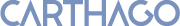Version 1.4
- Added a new option to clear the password after a specified number of seconds.
- Added a new option to show row line dividers.
- Added shortcuts to copy commands (Ctrl+1 - Copy Username, Ctrl+2 - Copy password, etc.)
- Username, password and e-mail/URL text can now be dragged to other applications.
- Add/Edit User Dialog is now resizable.
- Added a Copy e-mail/URL button in the Add/Edit User Dialog
- Reorganized the options window.
- Minor corrections and stability improvements
Version 1.3 SR1
- Minor corrections and stability improvements
Version 1.3
- Added clickable hyperlinks In the Add/Edit user dialog (Notes field)
- Added 3 new options to control the visibility of the of the passwords: "Always hide passwords on": Startup / Restore / application focus
- Added a new option to lock the window if the current file has a password and the application is restored from minimized state.
- Added password count when password is visible in Add/Edit User
- Added icons to all commands (to place on the Quick Access Toolbar)
- Added an option to reset the header columns (In right click menu)
- Improved High-DPI support
- Minor visual refresh
- Fixed: Button to clear current search
- Other minor corrections and improvements
Version 1.21
- Added an option to connect to FTP in "PASSIVE" mode
- Improved FTP file uploading connection log status
- Fixed: Option "Allow colon (:) in username"
- Minor bug fixes
Version 1.2
- New option to select application theme (Automatic/Light/Dark)
- Status Bar and Tab Bar are now merged
- Minor esthetic improvements
- Fixed: Ribbon Command Copy would be disabled
- Fixed: Sometimes dragging a "HTF" file from explorer would raise an error
- Fixed: Cancel key in Notes field (adding or editing a user)
- Minor bug fixes
Version 1.1
- Added a new option to lock opened files
- Added a button to copy the password in the edit/add user dialog
- Added a button to launch the email/URL in the edit/add user dialog
- Fixed: If the opened file is read-only it will display the "Save As" dialog when saving.
- Minor bug fixes
Version 1.0
- Initial Public Release
SR stands for "Service Release" a version without or very restricted new features, mainly to stabilize the product.
Microsoft, Windows are registered trademarks of Microsoft Corporation. Microsoft Corporation in no way endorses or is affiliated with Carthago Software. All other trademarks are the sole property of their respective owners.