We're sorry to announce DeskTask has been discontinued. No further updates or maintenance will be provided. Feel free to download the last version (1.61 SR1)
Version 1.61 SR1
- Minor bug fixes
Version 1.61
- Added an option to show countdown (in days) to the header date
- Reorganized some options
- Minor bug fixes
Version 1.6 SR1
- Fixed: An email as a response of an assigned task would generate a "Method 'FlagStatus' not supported by automation object" error
Version 1.6
- Optionally show flagged emails from your in-box in the task list
- Added an option to highlight "today's" appointments
- Support dropped for Office 97 (sorry)
- Minor bug fixes
Version 1.5
- Added a "Transparent Background" option to allow non-transparent backgrounds to the Desktop Window
- Reorganized options in the the "Desktop Window" and the "Tasks" tabs
- "Ignore ClearType" renamed to "Ignore font smoothing"
- Renamed task sort option: "Alphabetically" to "Subject"
- "Advanced" tab is now longer visible in Windows Vista and later versions
- Added a tray icon with a more modern look
- Fixed: Task item background when the option "Color tasks based on selected date" was not set
- Support for Office 2016 (Outlook v16)
- Support for Windows 10
- Minor bug fixes
Version 1.41
- Added an additional option method to tasks: "Alphabetically", which sorts the Task subject alphabetically
- Fixed: Option to show\hide the Desktop window could not be set in the options dialog
- Updated Polish Language file
- Added Greek language file
- Minor bug fixes
Version 1.4
- Added an option to show the calendar and tasks in the tray menu
- Added na option to refresh the data when opening the tray menu
- Clicking on the header of Calendar and task items with the shift key down executes the respective Outlook interface to create a new item
- Main desktop window Visibility option is now preserved across sessions
- Updated the priority icons to the latest version of Outlook
- Reorganized Options dialog
- Removed preview from options dialog
- Fixed: Hide Window was not working properly
- General Code revision
- Minor bug fixes
Version 1.3 SR1
- Fixed: Lock Position was not working
- Minor bug fixes
Version 1.3
- New option to hide main header icons
- Calendar: Days to show Ahead now supports 0 to show only calendar items from the current day
- Updated icons to match the new Outlook 2013
- Fixed: With Outlook 2007 and higher versions installed, clicking on an item would not launch the respective outlook interface
- Support for Office 2013 (Outlook 15)
- Support for Windows 8
- Minor bug fixes
Version 1.2
- Added an welcome window
- Added an option for colorize tasks that are due in the current day
- Added an option to use the same pin to desktop method used on Windows Vista (when using AERO) in older versions of Windows. This should fix issues with multi-monitor Setup's. This option is not available when running AERO on Windows Vista and Seven since it will always be turned on.
- Fixed: Sometimes the last task item was not displayed in the list (depending on the font name and size)
- Fixed: Sometimes the font would be transparent on first run
- Improved compatibility with latest versions of Outlook including Outlook 2010
- Minor bug fixes
Version 1.1
- Added an option to draw text without ClearType (Thanks Anon)
- Added an option to select if task subject (and location) is HTML aware
- Added an option to specify maximum number of characters a task subject may have
- Added an option to show an indicator of the current task in calendar
- Added an option to display the Day name instead of Today/Tomorrow
- Added an option to hide Calendar/Tasks if no items are found
- Indent Items option will now only apply to sub-calendar tasks
- Dialogs are now be shown near the clock tray
- Fixed: Compatibility with Windows Vista running the Aero interface
- Fixed: When "Hide Past Items in the Day" is checked, the calendar task will only be hidden after the current time has passed the end instead of the start time of the task
- Fixed: When "Show Priority icons" options is set, tasks without icon are now aligned with tasks with icons
- Fixed: Color All text in task options was not shown if the tasks were clickable
- Fixed: If right aligned and the size of the items change, the right position was not preserved
- Fixed: English language file was not uninstalled
- Fixed: Item click (to open the respective Outlook item) was activated with the right mouse button
- Added Hungarian language file
- Updated Czech language file
- Minor bug fixes
Version 1.0 SR1
- Language Files have been moved to a sub-folder of the main installation dir
- Fixed : On Windows Vista, Pressing "ALT" on a the about/settings dialog, some controls would disappear.
- Added Romanian language file
- Updated translation of Polish language file
- Updated translation of Dutch language file
- Updated translation of Traditional and simplified Chinese language file
- Minor bug fixes
Version 1.0
- A New application icon is introduced
- Tray Menu has now a new look
- Optimized calendar items reading
- Improved loading position when aligned at right position
- Disabled transparency level on 16 bit and lower color settings
- Added "no Tasks/Appointments found" when either display is empty
- Added a system wide shortcut to refresh data (configurable)
- Added option to hide calendar appointments on weekend's
- Added option for no refresh if a full screen application is detected (ex. game)
- Added option to always show calendar item date and not only when in the weeks beyond the current one.
- Added option to sort tasks by category
- Added option to select the transparent color to optimize eventual Clear Type issues. (Default color is now the same as the desktop color)
- Added option to show tasks with no due date when "show today's tasks and older" is selected
- Added Option to not show Items of the selected categories
- Increased number of days to view ahead in calendar (from 14 to 90 days)
- Items can now be clicked for editing (Optional)
- Reorganized options dialog
- Categories button's are now in "bold" if respective category list is not empty
- Fixed: when appointments or tasks were not visible the text "no Tasks/Appointments found" was still shown
- Fixed: Reduced flickering on refreshing
- Fixed: Multi-day tasks spanning outside DeskTask interval would not be shown
- Fixed: When priority icons are shown sometimes the last task was not shown
- Fixed: Right clicking in the desktop window was not showing context menu
- Fixed: Font Charset was not stored across sections
- Fixed: (Subject to confirmation) Sometimes the last task was not displayed when using smaller fonts.
- Fixed: When Task hyper-linking was enabled, Clicking on the "Tasks" header would open the last calendar item
- Fixed: In a dual monitor's setup, when restarting, the window would always default to the primary screen.
- Fixed: If completed tasks were shown, they would not respect Category criteria when the there was more than one category selected.
- Fixed: Appointments starting days earlier that the current date and ending some days after were not shown
- Fixed: Categories for calendar items are case sensitive and tasks not. This was changed and now both categories look-up is case insensitive
- Fixed: Refresh icon was updated to the modern look of Office 2003
- Fixed: Multi and all day events did not display correctly in the calendar
- Fixed: If completed tasks were shown, they would not respect Category criteria
- Fixed: When a calendar item started in today and ended the day after it was shown as "All Day" event
- Fixed: On non English Windows, the start-up shortcut would not be created
- Replaced Chinese Language file for Chinese Traditional and Simplified
- Updated translation of German language file
- Updated translation of French language file
- Added Polish language file
- Added Korean language file
- Added Danish language file
- Updated setup package
- Updated EULA
- Minor bug fixes
Version 0.61 Beta
- Support for item categories
- Added "Start Date" to Task's Sort Option
- Added Direction (ascending, descending) to Task's Sort Option
- Replaced "Show Tasks Past Their Due Date" for "Show Today's (and older) Tasks Only"
- Installation Setup is now provided
- Fixed: Icon vertical Alignment
- Fixed: The first time DeskTask was launched a "WindowTop" error was generated
- Fixed: Sometimes The week name was used instead of "today"
- Fixed: When "Hide Past Items in the Day" was selected, "all day" events were also hidden
Version 0.60 Beta
- Added option to sort Tasks by due date or Importance
- Added option to show Icons For High and Low Importance tasks
- Added option to indent calendar and task items
- Added option to show Appointment End Time
- Added tray menu to desktop window right click
- Tray icon can now be hidden (if the "\hidden" switch is in the command line)
- Arranged options Window
- Added Czech and Slovak Language Files
- Minor Bug Fixes
Version 0.58 Beta
- New Option : Hide past calendar items in the day
- New Option : Show calendar item location
- New Menu Option : Lock Window
- Added Russian language file
- Fixed: DeskTask would interpret "&" as "_"
- Fixed: DeskTask is now limited to one instance
- Minor bug fixes and tweaks
Version 0.57 Beta
- Added option not to show Tasks past their due date
- Added option to choose to display Task Start or due date
- Improved Track-bar for selecting DeskTask Transparency
- Fixed: Label was still displaying 7 days as maximum days for calendar view ahead
Version 0.56 Beta
- Modified maximum "Days Ahead" for calendar items, from 7 days to 14 days
- When the 2nd week is visible (more than 6 days ahead) Calendar text of the day of the week will display the day of the month
- Added Hebrew and Dutch language file
- Fixed: Fonts with "Bold style" was not applied
- Fixed: Under some circumstances, when the tasks or calendar text was very small, the DeskTask window would not show the items properly
- Fixed: On each refresh DeskTask was generating a "teste.htm" file at c:\ for debug purposes, which is not necessary for the public version
Version 0.55 Beta
- Transparency level of DeskTask window can now be customized
- Added Outlook version to the about dialog
- Added Swedish, Chinese and Norwegian language files
- Updated Italian and German language files
- Fixed: Calendar and Task icon where not properly aligned with the respective label
- Minor Bug Fixes
Version 0.50 Beta
- Added Multi-Day events, for calendar items that span for 2 or more days
- Added "Multi Day" String to Translation Files
- New Menu Item to show or hide main desktop window
- Fixed: Under certain circumstances the last items would not be shown
- Minor Bug Fixes
Version 0.41 Beta
- Added Apply button to options
- Fixed: Sometimes all calendar and task text was "clickable"
Version 0.40 Beta
- Calendar fixed text can now be translated to any language
- Icon in the tray now changes to red when reading data from outlook
- Task Items are now sorted by due date
- New options to allow more control on DeskTask display (Shadow, Task Date Color, All Day text)
- "Tasks" and "Calendar" can be clicked and show the respective folder in Outlook
Version 0.30 Beta
- Time and date in calendar/tasks are now formatted according to the Control Panel Regional Settings.
- Windows XP Themes are now supported.
- Any color can now be selected for the font in the desktop window.
- Fixed: Inder certain circumstances, when using small fonts, the last items where not shown.
- Fixed: With non-English locales, the criteria to search calendar items for the week was incorrect.
Version 0.20 Beta
- Options are now set in a dialog, with dynamic preview
- Several new options available
- New application icon
- New menu items (Open Outlook, tasks or calendar)
- Only one instance of DeskTask can now be started
- Fixed: When displaying "All day events" items
- Fixed: Several issues reported in DeskTask 0.11 Beta
Version 0.11 Beta
- Fixed: Outlook stayed in memory after reading data.
- Fixed: Show Desktop was pressed and Calendar and tasks items would disappear from the Desktop.
0.10 Beta
- Initial Public Release
SR stands for "Service Release" a version without or very restricted new features, mainly to stabilize the product.
Microsoft, Windows and Outlook are registered trademarks of Microsoft Corporation. Microsoft Corporation in no way endorses or is affiliated with Carthago Software. All other trademarks are the sole property of their respective owners.
Download
Requirements
 Microsoft Windows 11 / 10 / 8.x / 7 / Vista / XP / 2000
Microsoft Windows 11 / 10 / 8.x / 7 / Vista / XP / 2000- Microsoft Outlook installed (Office 2000 or later)
- Only English based Outlook versions are supported. Regional versions of Outlook may or may not be compatible with DeskTask. DeskTask was only developed and tested on English-American versions of Outlook.
License
DeskTask is freeware. It can be freely used and distributed in commercial and private environments but is subject to the terms and conditions of the license agreement.
If you find this application useful, please consider making a donation. A donation would not only demonstrate
your appreciation for this software, but also help and encourage future developments.
DeskTask has to be one of the best pieces of software I have seen in years.
Simplicity and functionality in such an elegant package is rare indeed.
Keep up the great work!
Mark Allshouse
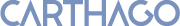
 DeskTask 1.61 SR1
DeskTask 1.61 SR1