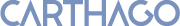version 4.0 SR2
- Fixed: Failed to connect to the Bing server on Windows 7
- Other Minor bug fixes
version 4.0 SR1
- Fixed: Message box with error fetching the wallpaper on certain conditions
- Fixed: Any option change would trigger obtaining the current wallpaper
- Other Minor bug fixes
version 4.0
- New Option for the Menu Theme: Light, dark or automatic.
- Menu Visual Refresh
- Cycle previous days can now be backward (left mouse click) or forward (right mouse click)
- New double click action: Cycle Previous Days (Forward)
- Added a new tray icon style: Bing Modern White
- "Automatically change the wallpaper" renamed to "Automatically apply new wallpaper"
- Fix: Sometimes downloading the wallpaper could freeze BingSnap
- Minor bug fixes
version 3.1
- New Menu Command: "Cycle from Archive": Only available if images are saved.
- New Option to Double Click Tray Icon : "Cycle from Archive"
- Fixed: "Automatically Change the Wallpaper" now only applies when a new wallpaper is available
- Fixed: Setting the option "Automatically Change the Wallpaper" from the menu would not be saved across sections
- Minor bug fixes
version 3.0 SR1
- Fixed: 4K (UHD) images were fetched as Full-HD
version 3.0
- New Application Icon
- New option to save meta-data information on saved wallpaper image
- Support for high-DPI devices
- Fixed: Installer/Uninstaller would not check if BingSnap was running before installing or uninstalling
- Minor bug fixes
version 2.5
- Support for 4K (UHD) resolution images (If available)
- New option to select preferred resolution
- Reorganized Options dialog
- Minor bug fixes
version 2.41
- Added a new "Stacked images" tray icon
- Fixed: Error after selecting a folder to save the images
- Fixed: Tray icon position would be reset after a explorer crash
- Windows 11 Compatibility
- Minor bug fixes
Version 2.4
- Added a new option to automatically cycle the last 7 daily wallpapers
- The "Refresh" command as been replaced by 2 menu commands: "Get Today's Image" and "Cycle From The Last Days", both available as double click preference
- Added options to Save Folder in the Settings dialog (Via right click)
- "Automatically Change the Wallpaper" which was only available on the menu, can now be set in the Settings dialog as well
- Added a new tray icon option: "Green Bing"
- Fixed: Some issues with high DPI displays
- Fixed: "Save Image As" without file extension
- Fixed: Correct filename suggested in "Save Image As" dialog
- Fixed: Default Path in "Save Image As"
- Visual refresh
- Minor bug fixes
Version 2.3
- Refreshing the wallpaper will now cycle between the last 7 daily wallpapers
- New option to show the new Bing logo (2020) on the tray icon
- Tray icons styles now can be previewed in the selection combo
- Reorganized options dialog
- Minor bug fixes
Version 2.2 SR1
- Fix: Specific Bing region weren't fetched
- Fix: Shorter notification timeout
- Minor bug fixes
Version 2.2
- Added 3 new wallpaper set styles - Span, Fit and Fill (Span is only available on Windows 8 and higher)
- Added an option to fade wallpaper when applying the image
- Minor bug fixes
Version 2.1
- New Option to set the wallpaper style: Centered (default), Tiled or Stretched
- Reorganized options dialog
- Fix: Double click tray icon action
- Minor bug fixes
Version 2.0 SR2
- Minor bug fixes
Version 2.0 SR1
- Stability improvements
- Minor bug fixes
Version 2.0
- Support for Unicode image descriptions
- New command line switch to obtain the wallpaper and exit: /exit
- BingSnap will run, get the wallpaper of the day and exit immediately. Useful for schedule a once a day run. - Tray icon hint will now display the image information
- 64 bit version now available
- New application icon
- Fixed: Settings file were not deleted on uninstall
- Internal code tweaking
- Minor bug fixes
Version 1.3
- Added an option to select the search engine (Bing or Google)
- Fixed: Image was not saved due to changes in the filename information from the Bing server
- Minor bug fixes
Version 1.2
- Added a menu command to open the wallpaper archive folder
- Suggested name for the Save File As command and automatic archive filename is now the original name obtained from the Bing Servers plus the image resolution
- Fixed: Refresh would not give any feedback after clicked if no new image was found
- Minor bug fixes
Version 1.1
- Added an option to choose the tray double click action
- Added a new command: Save File As (to save the current wallpaper)
- Minor bug fixes
Version 1.0
- Initial release
SR stands for "Service Release" a version without or very restricted new features, mainly to stabilize the product.
Microsoft, Windows and Bing are registered trademarks of Microsoft Corporation. Microsoft Corporation in no way endorses or is affiliated with Carthago Software. All other trademarks are the sole property of their respective owners.
Download BingSnap 4.0 SR2
 Setup Installer 64 Bit
Setup Installer 64 Bit
 Setup Installer 32 Bit
Setup Installer 32 Bit
 Portable Zip File 64 bit
Portable Zip File 64 bit  Portable Zip File 32 bit
Portable Zip File 32 bit
Requirements
 Microsoft Windows 11 / 10 / 8.x / 7
Microsoft Windows 11 / 10 / 8.x / 7 - Internet connection
License
BingSnap is freeware. It can be freely used and distributed in commercial and private environments but is subject to the terms and conditions of the license agreement.
If you find this application useful, please consider making a donation. A donation would not only demonstrate
your appreciation for this software, but also help and encourage future developments.
The app worked smoothly in our tests and remained light on system resources usage throughout its runtime. All aspects considered, BingSnap offers a simple and straightforward solution for users who want to use the Bing image of the day as their desktop background.
Softpedia Review