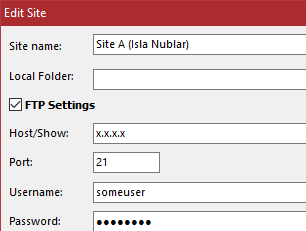HTPasswd Manager is a Windows application to maintain a Apache HTPasswd file for basic authentication of HTTP users on remote folders.
You can manage a single site or several sites (related or not) from a single HTPasswd Manager database file (*.htf)
HTPasswd Manager will create the HTPasswd file with the user/password information and upload it to the current configured site or simply save it in a file locally for later upload.
Take a more detailed look at the HTPasswd Manager features below
Features
Editions
Free (For non commercial use)
$0
- Limited technical support
- 15 users per site
- Direct FTP Upload
- 64 bit version
- Use in commercial environment
Professional
$19.95 / Per license
- Priority technical support by e-mail
- Unlimited users per site
- Direct FTP Upload
- 64 bit version
- Use in commercial environment
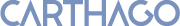
 Microsoft Windows 11, 10, 8.x or 7
Microsoft Windows 11, 10, 8.x or 7